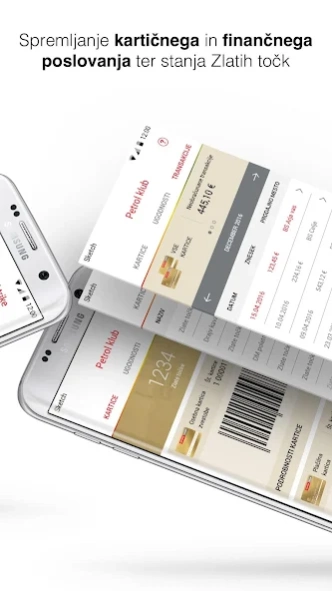Moj Petrol 2.7.11
Free Version
Publisher Description
Moj Petrol - Simply conduct business and order energy products with the Petrol loyalty card.
With the My Petrol application, you can quickly and easily submit your meter readings, review your consumption, order energy products, and monitor card and financial transactions. Members of Petrol Club can monitor usage and point balance on their Petrol cards, and can order electricity, natural gas, heating oil, and liquefied petroleum gas using the application. The application also provides answers to frequently asked questions, and can also be used to submit questions to Petrol or to find contact information and working hours for the call centre.
With the My Petrol application, you can:
- Users of Petrol energy products Petrol electricity and natural gas can submit their meter readings.
- Analyse electricity and natural gas consumption throughout the months, thereby promptly identifying excessive consumers in your household.
- Order liquefied petroleum gas (LPG) and heating oil.
- Review usage on the Petrol card with details of transactions and received invoices. You can also download or forward invoices.
- Review rewards on the Petrol Club card and the balance of Gold Points.
- Identify yourself at Petrol points of sale using the saved loyalty card barcode.
- Enable or change notification settings for Petrol special offers and rewards.
- Review and edit the information in your My Petrol account.
- Submit questions to Petrol or contact the call centre.
If you don’t already have your My Petrol account, you can create it in just a few simple steps in the application using your Petrol Club loyalty card or Petrol Club payment loyalty card or by photographing and entering the information from any Petrol account you already have.
About Moj Petrol
Moj Petrol is a free app for Android published in the Office Suites & Tools list of apps, part of Business.
The company that develops Moj Petrol is Petrol d.d., Ljubljana. The latest version released by its developer is 2.7.11.
To install Moj Petrol on your Android device, just click the green Continue To App button above to start the installation process. The app is listed on our website since 2024-01-19 and was downloaded 1 times. We have already checked if the download link is safe, however for your own protection we recommend that you scan the downloaded app with your antivirus. Your antivirus may detect the Moj Petrol as malware as malware if the download link to si.petrol.mojpetrol is broken.
How to install Moj Petrol on your Android device:
- Click on the Continue To App button on our website. This will redirect you to Google Play.
- Once the Moj Petrol is shown in the Google Play listing of your Android device, you can start its download and installation. Tap on the Install button located below the search bar and to the right of the app icon.
- A pop-up window with the permissions required by Moj Petrol will be shown. Click on Accept to continue the process.
- Moj Petrol will be downloaded onto your device, displaying a progress. Once the download completes, the installation will start and you'll get a notification after the installation is finished.